Clusters
A Kubernetes cluster consists of nodes (worker machines) that run containerized applications. Paralus allows you to add, modify and manage access to your Kubernetes clusters. In this document, you'll learn about all the actions that you can perform on your clusters using Paralus.
Adding Clusters
Paralus allows you to add clusters that are running either on your on-prem environment or on a public/private cloud. Once added, Paralus will provide deep visibility and insight into all aspects of the Kubernetes cluster. It provides you with a centralized management dashboard to control access across all your clusters irrespective of where they are hosted.
To Add a cluster, simply click on New Cluster, choose the environment and Kubernetes distribution. Provide a name and a description for the cluster and proceed.
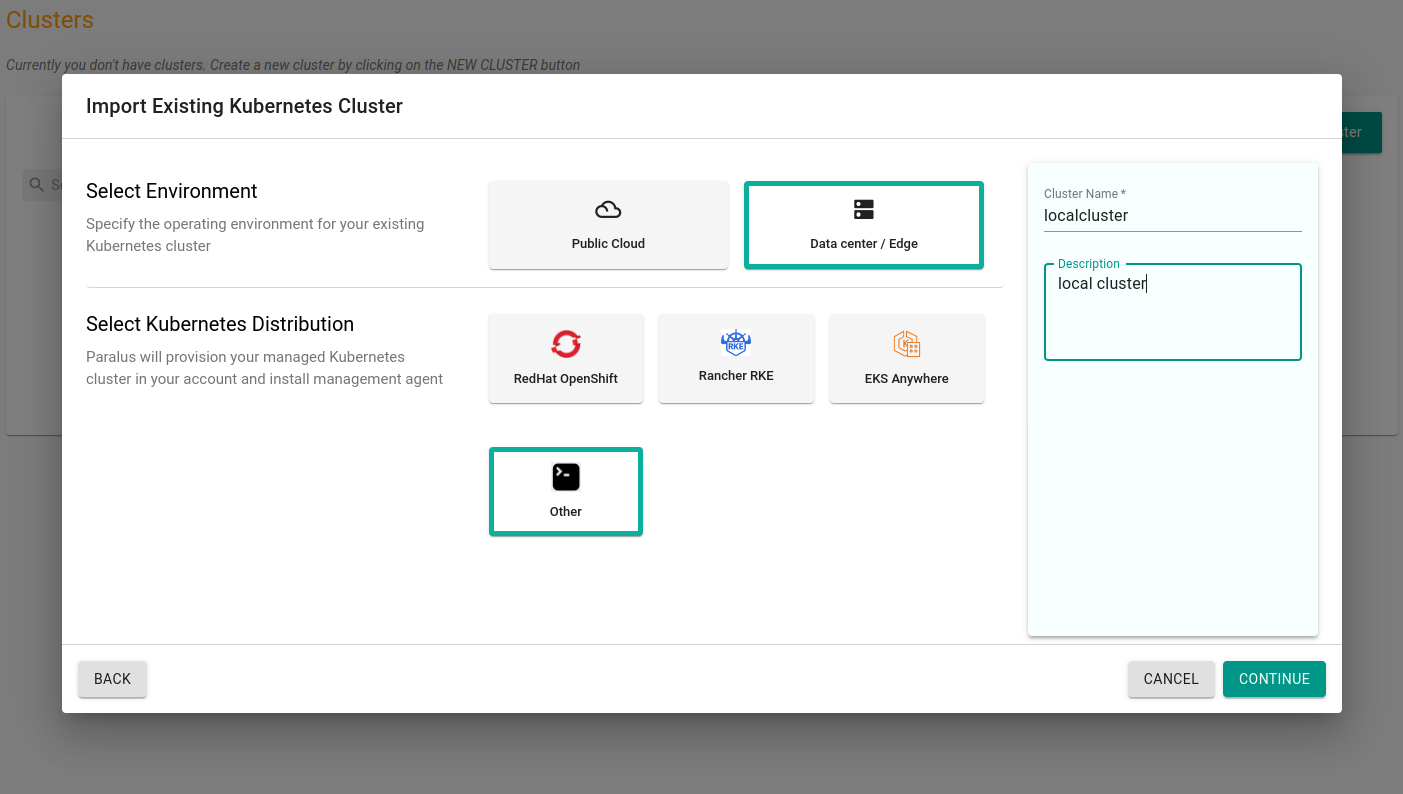
On the next screen, click Continue and download the bootstrap yaml file by clicking Download Bootstrap YAML. This will download the YAML file that is required to connect your cluster with Paralus.
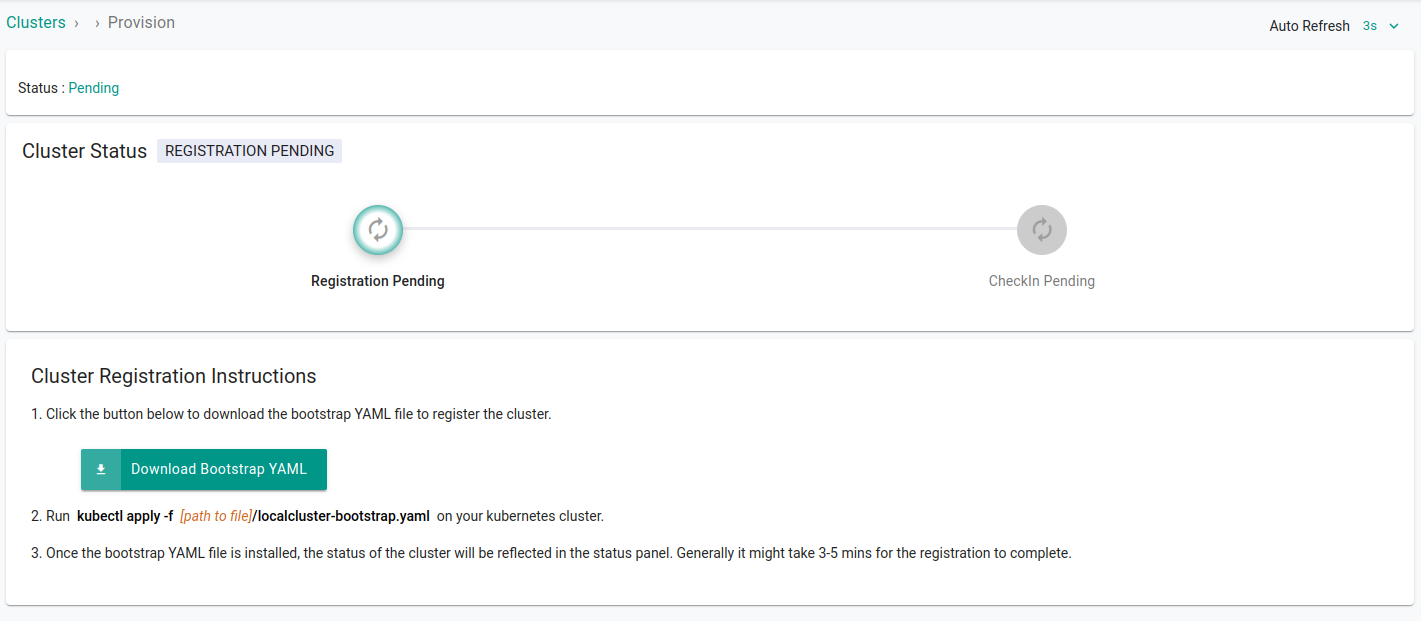
Once the file is downloaded, apply this configuration to your cluster using kubectl apply -f mylocalcluster.yaml. Replace mylocalcluster with your filename
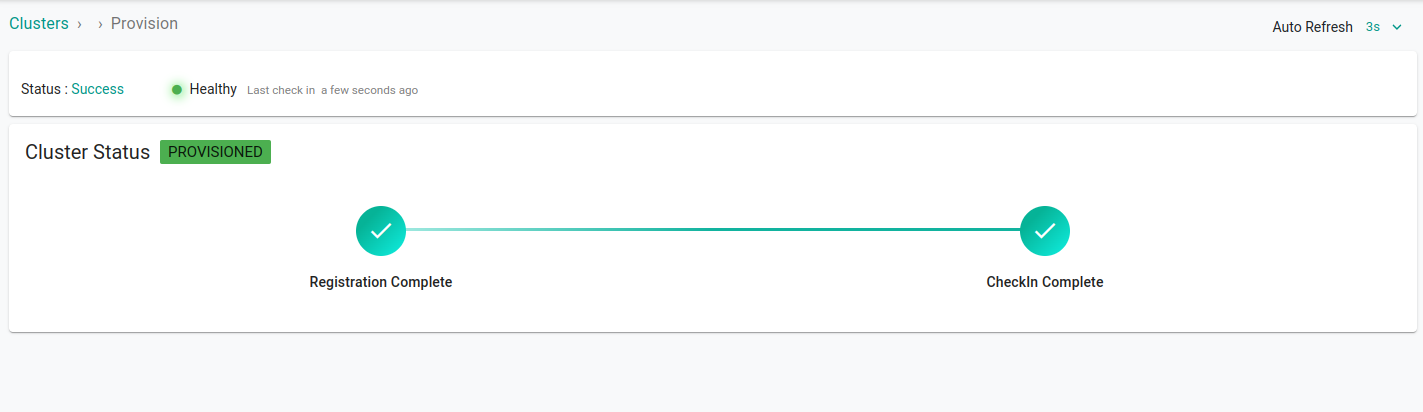
Wait for the changes to take place. On the dashboard you will see that the cluster is added successfully. It usually takes 3-5 minutes for the status to update.
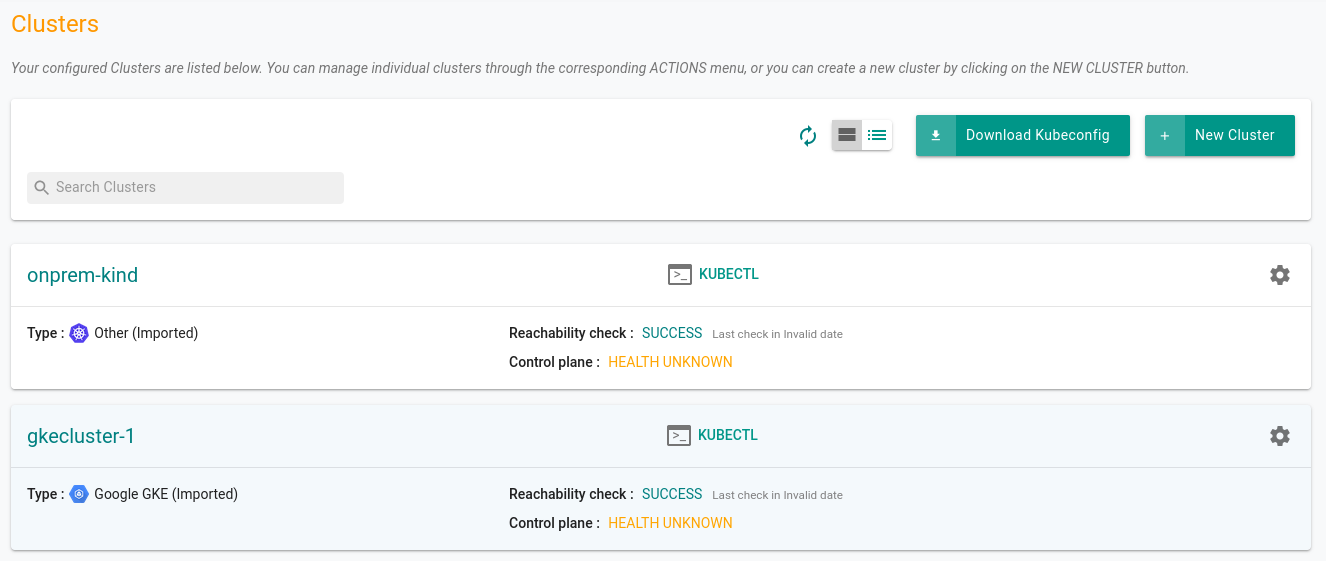
Congratulations, you have successfully added a cluster to Paralus.
Deleting Clusters
To delete a cluster, click on the Settings Icon next to the cluster and select Delete.
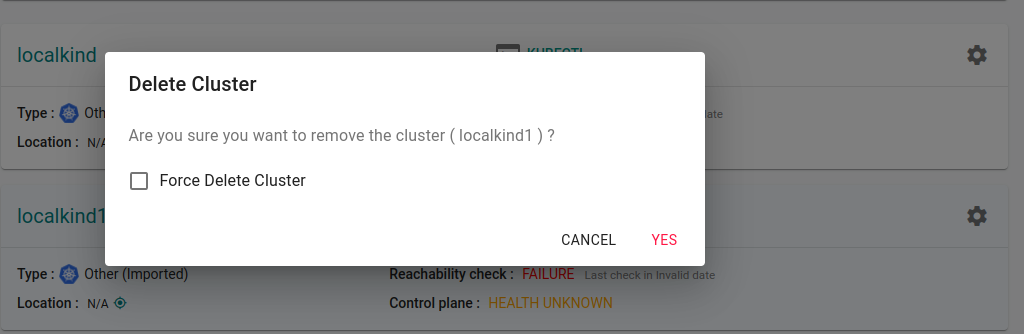
Note: In addition to this, you can also run a
kubectl delete ns paralus-systemon the target cluster to remove all instances of Paralus components from it.